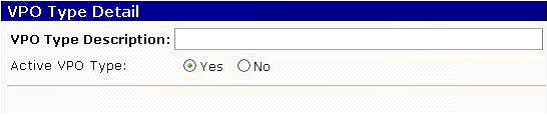
The variance purchase order (VPO) list is used to designate which type of manual purchase order is created. Examples of VPO type are:
• Variance Purchase Order
• Extra Work Order
• Warranty Purchase Order
Add a VPO Type
To add a VPO type to the table:
1. Choose VPO Type from the main menu screen under Support Tables.
2. Enter the VPO Type Detail information by following the steps below.
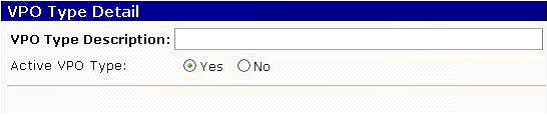
|
Step 1 |
Enter the VPO Type Description. |
|
Step 2 |
Click Yes to indicate an Active VPO Type. |
|
Step 3 |
Click Save. |
4. Click on the name of the VPO Type Approval Roles in the menu below the detail screen.
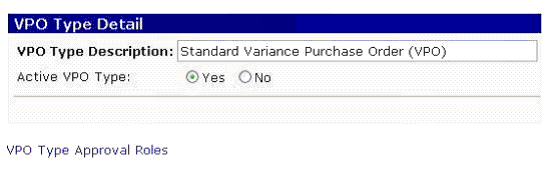
5. Choose Add VPO Type Approval Role.

6. Choose VPO Role from the drop down list. The Roles must first be entered in the VPO Role support table.
7. Enter the number for sequencing for approvals on the VPO. For example, if the first approval needed on a VPO request is the Field Manager, the sequence number would be 1.
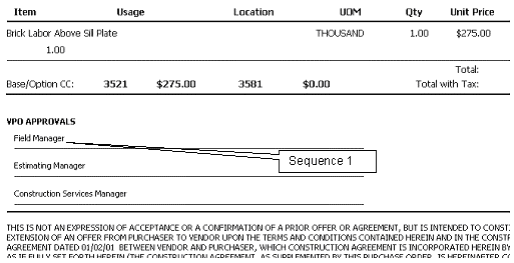
9. Click Save.