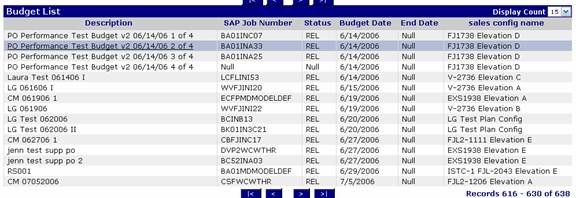
The Budget List View has been modified to include the SAP Job Number, the Job Status, and the Job End Date.
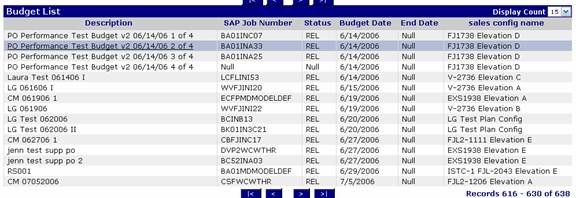
In order to release Purchase Orders for a budget, it must be mapped to a budget in the Vendor Master. This is done by selecting the Job Number from the pick list. This can be added when the budget is initially created or at any other time.
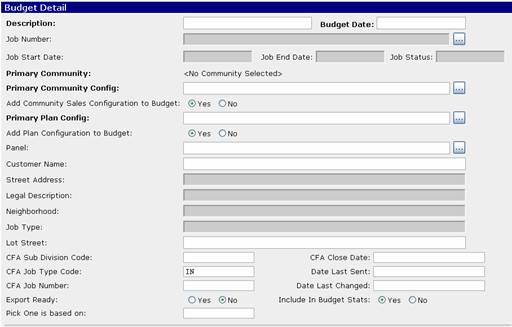
Selecting the Job Number brings in the following information:
|
Field |
System of Origin (SOO) |
SOO Field |
|
Job Number |
Job number from the accounting system (CFA/SAP) |
CFA – Job Number SAP – Job Number |
|
Job Start Date |
Job Start Date |
CFA – Start |
|
Job End Date |
Job Close Date |
CFA – Closed |
|
Job Status |
REL, COE(SAP), FNBL(SAP), CLSD |
CFA – Derived from CFA Closed, if empty, status = REL, otherwise CLSD SAP – derived from system and user statuses |
|
Street Address |
Street Address |
Pathways.Street |
|
Legal Description |
Combination of Lot Block and Lot Number |
Pathways.Lot Block/Pathways.Lot Nbr |
|
Neighborhood |
Neighborhood Code |
CFA - Subdivision Code SAP - Profit Center Code |
|
Job Type |
IN, WC, etc. |
CFA - Job Type Code SAP - WBS Type |
Notes:
Once a budget is selected for mapping from the Job Master, it is not available for selection in another Budget in EV2 unless it is unmapped (there is a one-to-one relationship).
The following Job Statuses are available:
|
Job Status |
Description |
Purchase Order Impact |
|
REL |
Released |
New purchase orders can be released and existing purchase orders may be re-released. |
|
FNBL |
Final Billing |
New purchase orders can be released and existing purchase orders may be re-released (SAP divisions only). |
|
COE |
Close of Escrow |
New purchase orders cannot be released, but existing purchase orders may be re-released (SAP divisions only). |
|
TECO |
Technically Closed |
New purchase orders cannot be released, but existing purchase orders may be re-released (SAP divisions only). |
|
CLSD |
Closed |
Purchase orders may not be released once the division has converted to SAP. Prior to SAP implementation in the division, divisions should not release POs for a CLSD budget, but the system will not prevent this. |
A budget cannot be unmapped if there are existing (non-deleted) Purchase Orders for the budget.
Test budgets and Purchase Orders can be created, but the Purchase Orders will fail the submission process.
The approval process is new with Release 12. See the PO Approval Documentation for more information.
The approval process is new with Release 12. See the PO Approval Documentation for more information.
Variance Purchase Orders have historically had an “Approval Date” field which users with the right permissions could fill in to “lock” the VPO from any changes. This field has been renamed “Work Completed”. All permissions/functionality are unchanged.
The Purchase Order is sent to BWC automatically upon Approval if the vendor is mapped to EV2 in BuildWithCentex.com. The appearance of the PO is set at submittal. See the PO Approval Documentation for more information.
The Purchase Order header will now appear as follows:
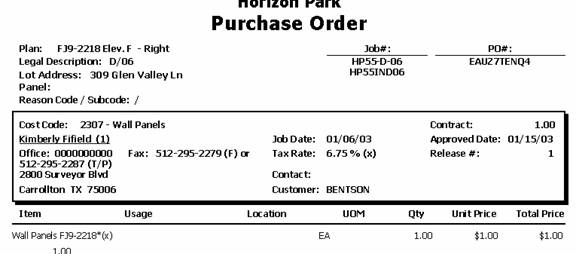
Two job Numbers: Budget Description and Job Number from Job Master
Panel included on Purchase Order
Job Address used in lieu of Lot Street field
Reason Code/Subcode display
Legal Description listed
The footer of the Purchase Order has been modified as follows:
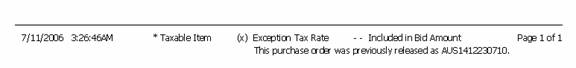
Original (pre-Release 12) Purchase Order Number listed (if applicable)